Delete a primary/secondary server group
Procedure
- On the Instances page, click the instance.
- On the Instances Management page, click the Primary/Secondary Server Groups tab.
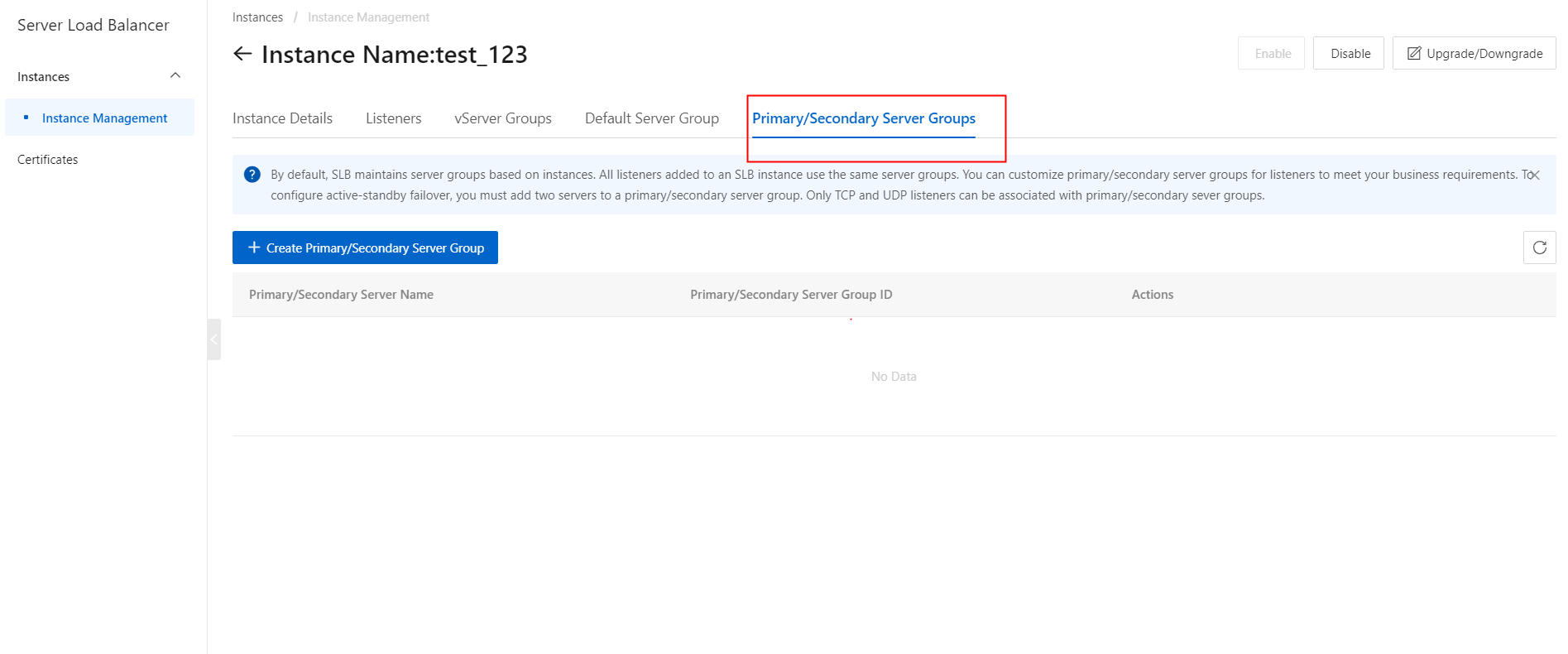
- On the Primary/Secondary Server Groups section, click the Delete button.
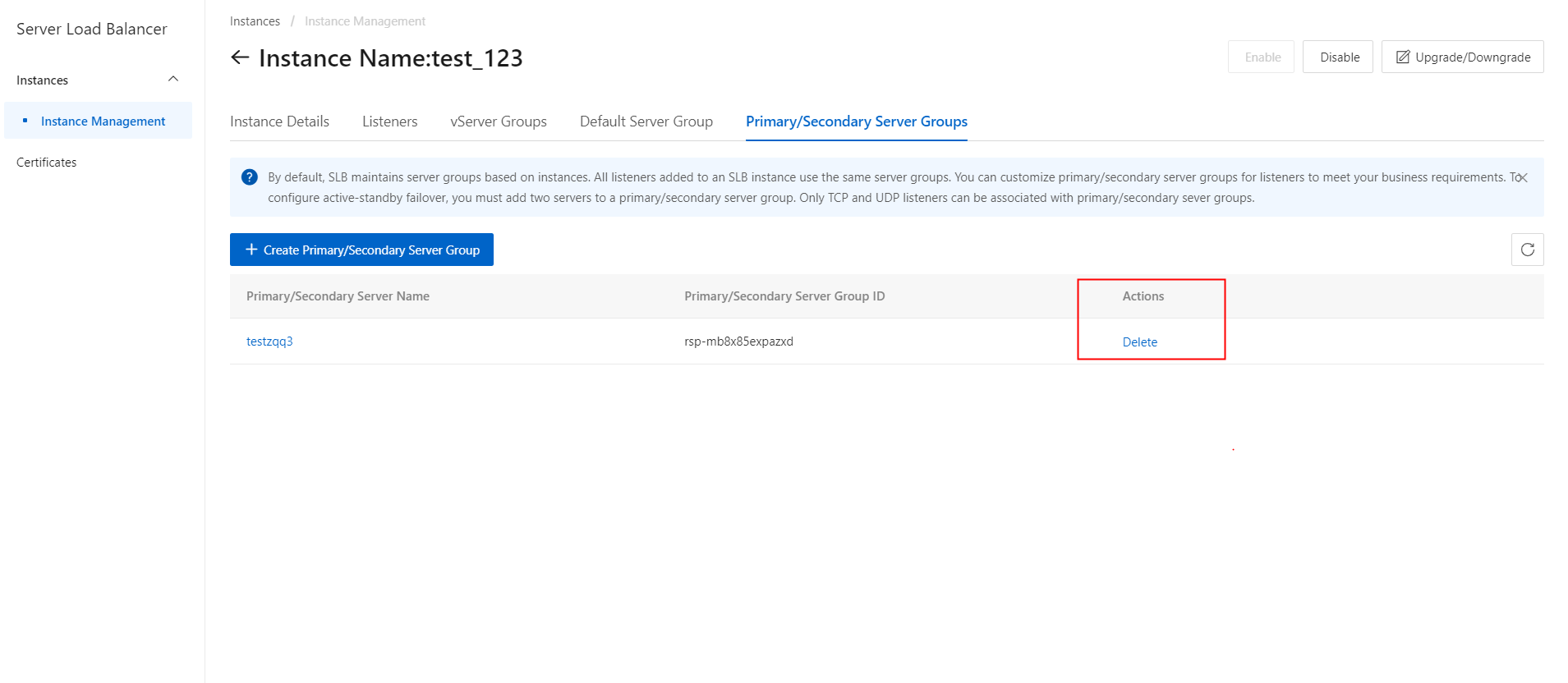
- On the pop-up message, click the OK button.
